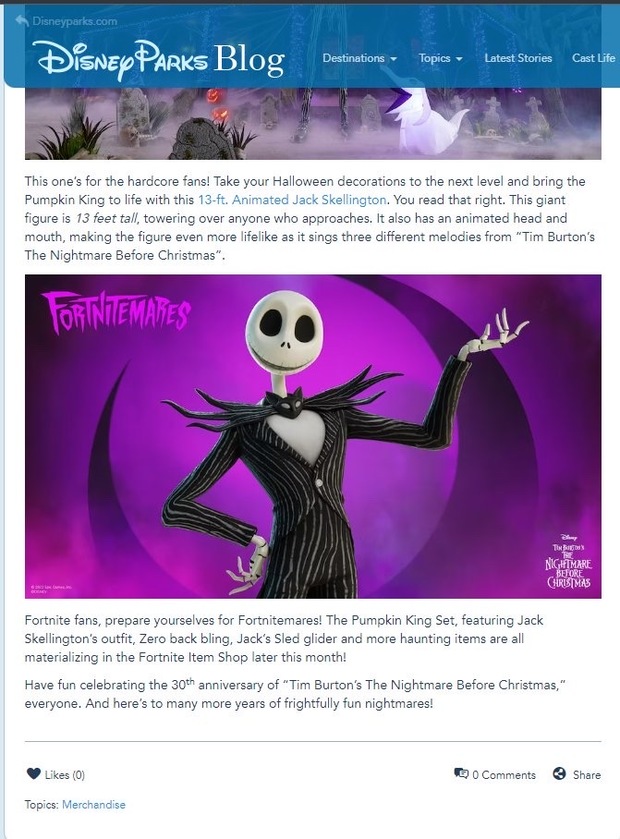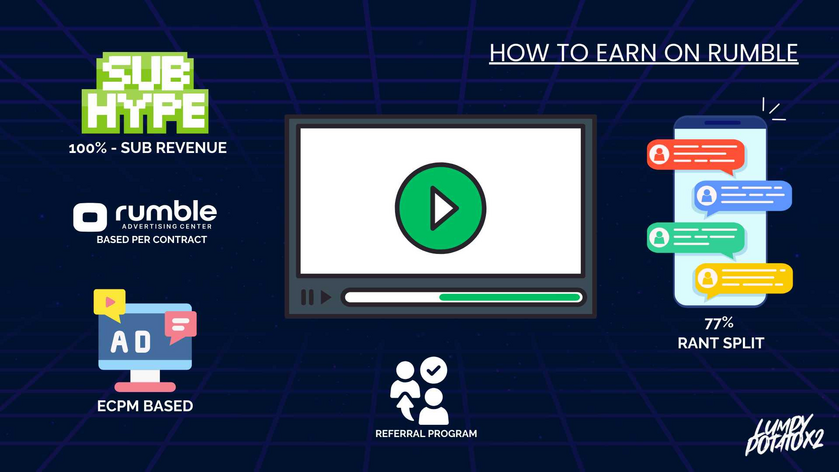1) First off you will need to create your stream on studio.rumble.com with all your infomation etc
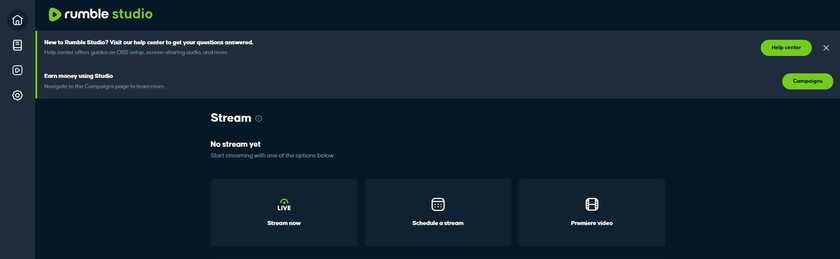
2) Select your Template or "Skip"
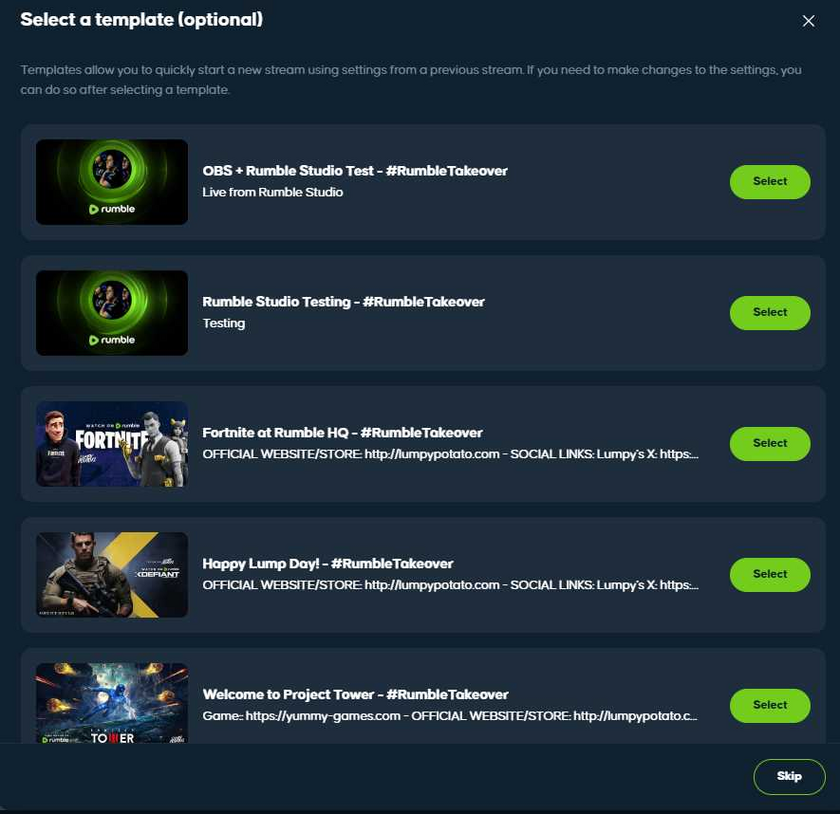
3) Fill out your Stream Content Data. You may add Secondary Destinations to muti-cast to other platforms as well in this window, make sure they are seleted before going live.
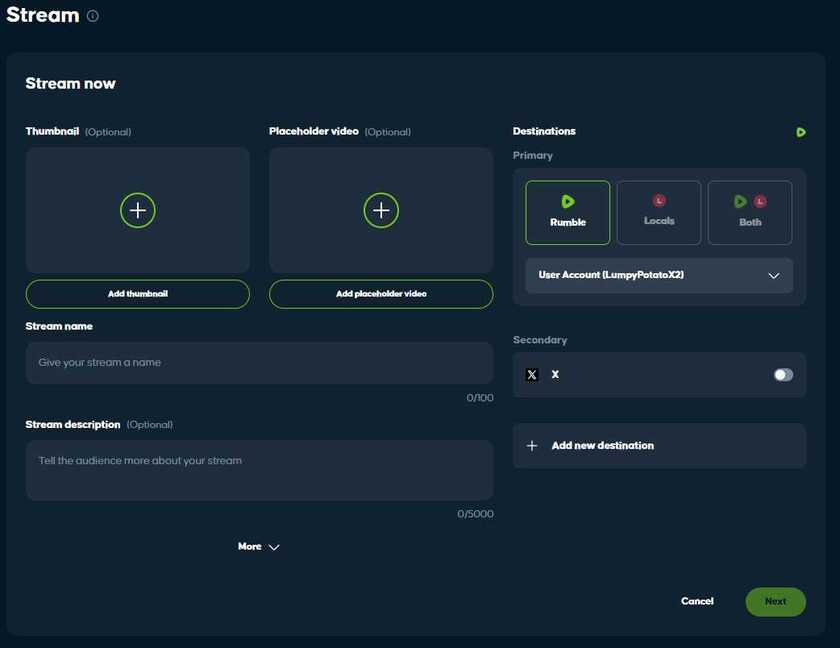
4) Once your Stream is created you will now have to connect OBS with Rumble Studios. On the bottom of the screen you will see "Manage Participants" click that icon. Then go over to the "Ingresses" Tab.
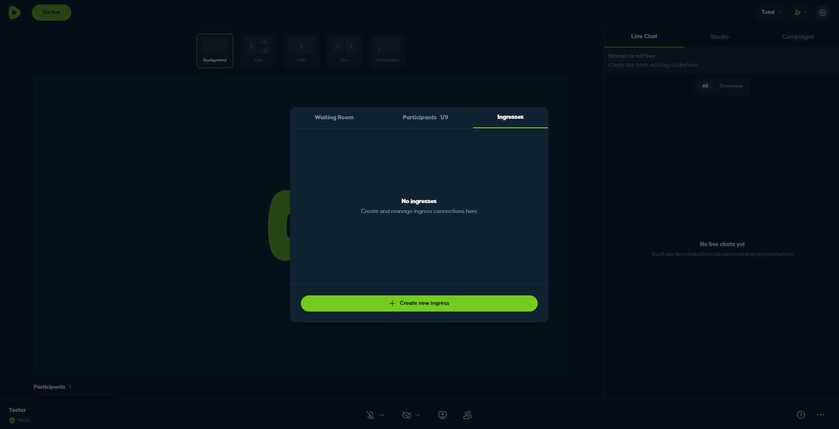
5) Add Ingresses Source on Rumble Studio (RTMP & WHIP Supported)
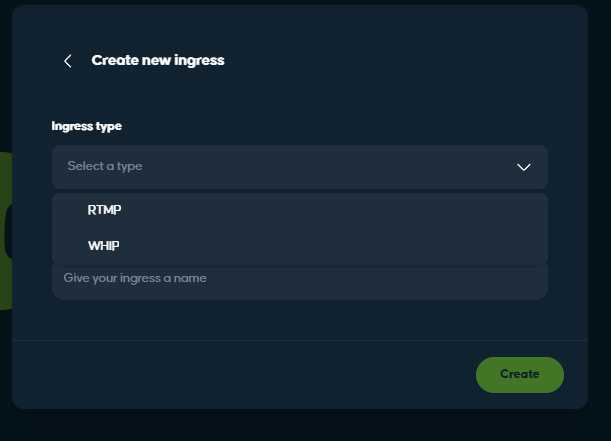
6) Once created you will be provided with details that you may input into your OBS, StreamLabs etc.
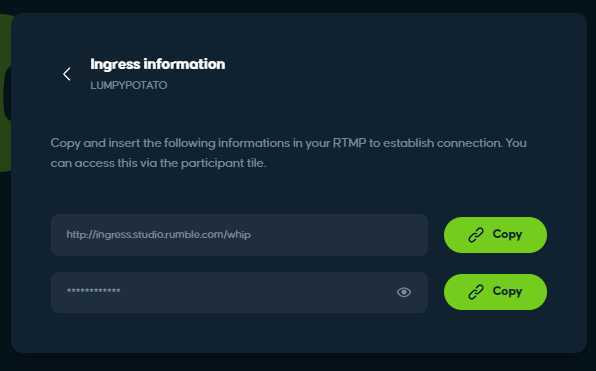
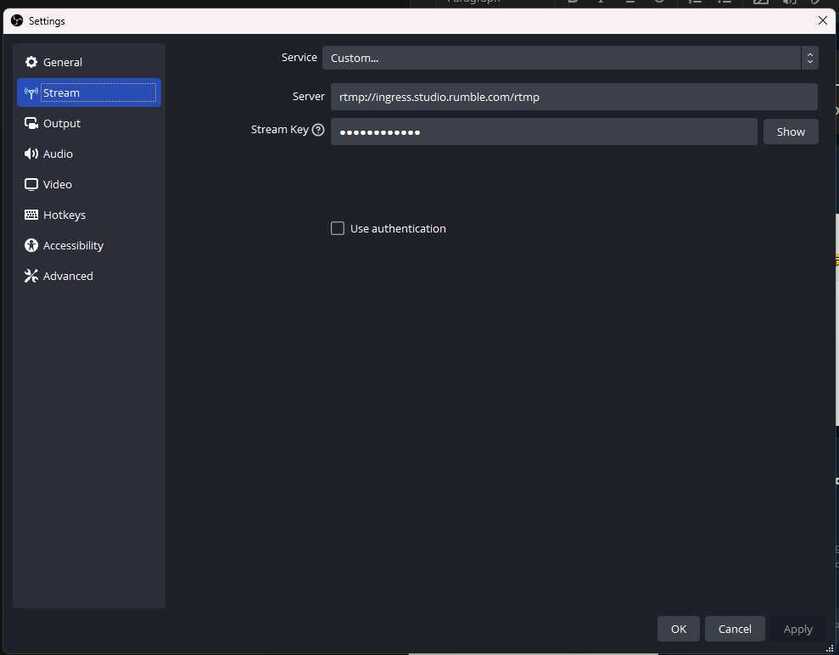
7) When you have done entering the Stream Settings on OBS, just click "Start Streaming" and the source will be in your Rumble Studio Session. HAPPY STREAMING!!
*Please note this may not accessable to everyone as it still in testing phase and some things may change without notice. Ill try and keep this updated as it releases.